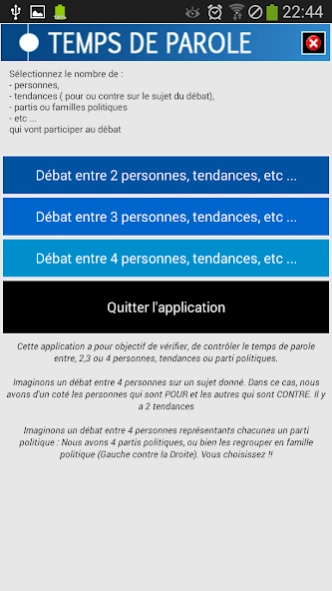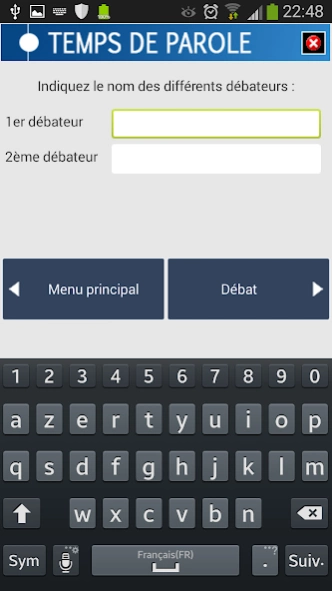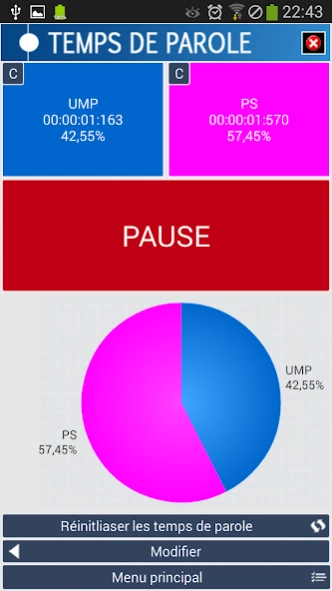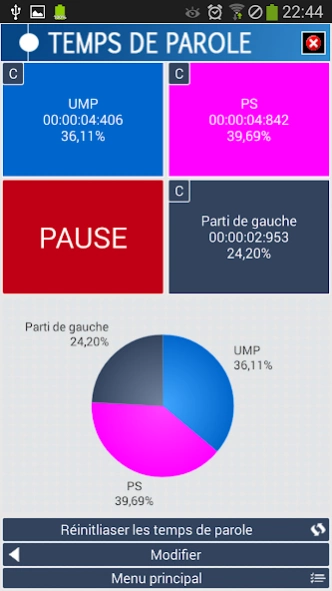Contrôle du Temps de parole ( 0.0.1.0
Free Version
Publisher Description
Contrôle du Temps de parole ( - Check the speaking time during a debate among several people
You like political debates, society!
Attention, a new version is available: Time control v2
This new version is available on Google Play
In this new version you can count the speaking time of 6 people maximum against 4 in this version
This application allows to control the speaking time between 2, 3 or 4 people, trends or political parties.
It's easy to use:
1. Select the number of debaters or trends
2. Enter the name of each debater or trend
3. As soon as a debater speaks, press the button to start the timer
Times, percentages and a graph are displayed in real time.
If no debater discusses, you have a PAUSE button.
You like politics or society debates, this application will be very useful to check the speaking time. On TV or radio there are many debates!
The French love politics and during an election period, they like to watch political debates on television. During any debate, political or social, he must give the floor in an equivalent manner. Able to control speaking times
About Contrôle du Temps de parole (
Contrôle du Temps de parole ( is a free app for Android published in the Telephony list of apps, part of Communications.
The company that develops Contrôle du Temps de parole ( is Emmanuel CADET. The latest version released by its developer is 0.0.1.0.
To install Contrôle du Temps de parole ( on your Android device, just click the green Continue To App button above to start the installation process. The app is listed on our website since 2014-02-14 and was downloaded 1 times. We have already checked if the download link is safe, however for your own protection we recommend that you scan the downloaded app with your antivirus. Your antivirus may detect the Contrôle du Temps de parole ( as malware as malware if the download link to com.emmanuelcadet.temps_de_parole is broken.
How to install Contrôle du Temps de parole ( on your Android device:
- Click on the Continue To App button on our website. This will redirect you to Google Play.
- Once the Contrôle du Temps de parole ( is shown in the Google Play listing of your Android device, you can start its download and installation. Tap on the Install button located below the search bar and to the right of the app icon.
- A pop-up window with the permissions required by Contrôle du Temps de parole ( will be shown. Click on Accept to continue the process.
- Contrôle du Temps de parole ( will be downloaded onto your device, displaying a progress. Once the download completes, the installation will start and you'll get a notification after the installation is finished.